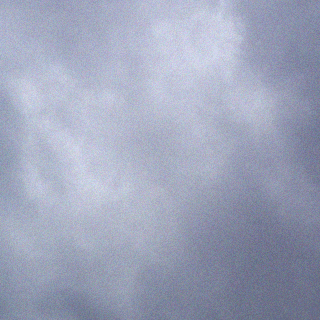Just released JWildfire V0.59.
This time the new release has not really a lot of new features… but one new striking one: the long awaited view editing mode is now available 🙂 You can now just drag, rotate and zoom your fractal the way it should have been working from the first day 😉
This mode is now the default editing mode, it works as follows:
– left mouse button: drag the fractal (“CentreX” and “CentreY”)
– right mouse button: rotate (“Roll”) the fractal
– middle mouse button/mouse wheel: zoom (“Pixels per unit”) the fractal
Complete list of changes:
– new interactive view editing mode (move, rotate, zoom)
– color and color symmetry does also affect the new fract_* family of variations
– lots of internal refactoring regarding the dancing flames editor (does not affect current state of features but makes it more easy to add new features soon)
Just click the “Random flames” button to start playing around and have fun 🙂