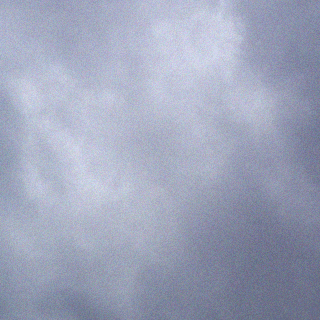Hello all, just in time I’m proud to present JWildfire V2.00! Huge thanks to my family, giving me always enough energy (it sometimes consumes a lot), and also to the JWildfire-community. Special thanks to the beta-testing team, you made a really good job!
PLEASE READ THE RELEASE NOTES 😉
Major new features since V1.90:
- new detached preview-window (similar to an “external interactive renderer”) which can be have any size and can be placed on a second monitor.
- ability to use/create motion-curves made from mp3-audio, it has never been easier to create a sound-sync motion of a flame-fractal!
- You can now create your own buttons to execute your own scripts in the editor!
- HDR-export has been reworked and also supports background-colors now
- Easy-to-use and powerful bokeh-like effects
- support for actually hiding samples, especiall useful for cropping which really crops instead of setting points at a random position or zero
- many new “reset”-buttons at several tabs to go back to defaults
- Xaos-tab in Apo-Style, with additional display of captions/variations
Complete list of changes:
- Bokeh:
- created a new “Bokeh”-subtab on the “DOF”-tab. Here you can adjust different options to create awesome “bokeh”-like effects. The following styles (with many options) are supported:
- Bubble
- Rect
- Sineblur (using the Sineblur-variation by Zyorg)
- Starblur (using the STarblur-variation by Zyorg)
- NBlur (using the NBlur-variation by FractalDesire)
- Heart
- button for simply-generation of bokeh-like effects in the main editor – it’s pure fun!
- created a new “Bokeh”-subtab on the “DOF”-tab. Here you can adjust different options to create awesome “bokeh”-like effects. The following styles (with many options) are supported:
- Detached preview:
- created a small detached preview is showing the currently edited flame in constantly increasing quality
- can be paused by double-clicking, freely resized, and be freely put on any monitor
- Script-Buttons:
- you can now create your own buttons to execute your own scripts in the editor! I. E., you have in the script-tab the possibility to add a persistent
button to the user-interface to execute a certain script. You may, of course, cutomize it. Just select script and hit the “Add macro button”-button to add a new button to the user-interace which executes this script. You can have as many buttons as you want! You can switch between vertical and horizontal (default) in the Prefs. - added 5 default macro-buttons (which also may be customized or removed)
- you can now create your own buttons to execute your own scripts in the editor! I. E., you have in the script-tab the possibility to add a persistent
- New flame-generators, gradient-generators and variations:
- new “Xenomomorph”-random-flame-generator
- new “Black&White”-random-flame-generator inspired by the “B&W converter”-script by Brad Stefanov and Mick Hogan
- new “Stripes”-random-gradient-generator
- new “dinis_surface”-variation
- new “pre_rect”-variation
- new “power_block”-variation by cothe and dark-beam
- new “exblur”-variation by zephyrtronium and dark-beam
- new “target_sp”-variation by dark-beam
- new “yin_yang”-variation by dark-beam
- new “devil_warp”-variation by dark-beam
- new “polylogarithm”-variation by dark-beam
- new “bsplit”-variation by Raykoid666 and Nic Anderson
- new “whitney_umbrella”-variation by Don Town
- new “ennepers2”-variation by dark-beam
- new experimental “xheart_blur”-variation (which bases on “xheart” by Xyrus02)
- Editor:
- the optional grid and display of affine transforms should be correct aligned to the center now
- the fading-slider of the realtime-preview now got a hint and actually can fade the preview to black (thanks to Martin Flink)
- experimental channel-mixer which applies upto 9 color-curves to the raw colors (before applying the gamma-correction)
- brightness
- rgb (one curve for each color component)
- full (three curves for each color component)
- new property “Fade to White” at the color-tab
- two new columns showing the variations/caption in the xaos-view
- many new “reset”-buttons at several tabs to go back to defaults
- display the layer number in layer-preview
- new option to draw guides (center point, rule of thirds and the golden ratio) as known from Apo in the editor. You may control the colors and line-widths by changing the properties tinaEditorGuidesCenterPointColor, tinaEditorGuidesRuleOfThirdsColor, tinaEditorGuidesGoldenRatioColor and tinaEditorGuidesLineWidth in the Preferences-window
- the “Xaos”-tab now features the “from”- and “to”-views as known from Apo
- Motion-curves:
- added more clear indicators to show if a motion curve is present or not
- ability to use/create motion-curves made from mp3-audio, it has never been easier to create a sound-sync motion of a flame-fractal!
- ability to transform (shift, scale) motion-curves in the motion-curve-dialog
- increased the preview quality in the motion-curve-dialog (may be slower, but makes sense to see more detail here)
- improved the behaviour of “view-all”-function in the motion-curve-dialog
- added support for animating the shift-paremeter of gradients by using motion-curves
- added support for animating weight, color, color-speed and opacity of transforms by using motion-curves
- Batch-Renderer:
- options to specify custom (individual) sizes or quality-levels in the batch-renderer
- option to override (re-render) images in the Batch-renderer
- ability to display also rendered images in the batch-renderer
- Other changes
- 30 new images for the launcher
- reworked the whole HDR-export again, background-color is supported now
- created a fix to avoid the default “overexposing” of many flames, i.e. most renders should look darker by default, but should look more smooth
- retain selected layer after “Undo”/”Redo”
- smoother transition between DoF and non-DoF-areas
- support for actually hiding samples, especiall useful for cropping which really crops instead of setting points at a random position or zero
- changed the “*crop”, “*circlecrop” and “fract*”-variations to use the new mechanism to hide samples (should remove an “annoying vertical line” in some cases)
- added a new experimental option to make the program (and the OS) more responsible while rendering. This is enabled by default. Change the property “tinaResponsiveness” in the Prefs-window to tune the behaviour
- the launcher now shows an error message (different from the technical java-error) when it detects a 32bit java and a memory usage below 1 GB
- several small optimizations to the renderer
- optimized the refresh of the display of the interactive renderer (disable property tinaOptimizedRenderingIR in the Prefs if this makes problems on slow machines)
- experimental support for an additional alpha channel which can be modified by variations
- added a new method tho the scripting-interface which creates a new random flame when there is currently no flame in the editor. This simplifies the script-initializing code
- some experimental OpenCl-code, the option to use it is hidden in the launcher (double-click to center-image to make it visible)
- fixed a bug in the renderer causing a bright spot at (0,0) sometimes
- fixed a bug regarding the update of the frame slider in the main editor. Fixed a bug regarding the length of the gradient-guide on the transformation-color-tab
- tried to make the Interactive Renderer behave more “smooth”
- added two new parameters to “fract_*”-variations: “z_fill” to fill the vertical gaps in 3d-mode, “z_logscale” to use log-scale in z-direction (nice for creating 3D-meshes)
- fixed an unwanted “dot” in the “primitives_wf”-variation, when drawing a pyramid-shape
- fixed dark background in the help-section
Now enjoy! 🙂