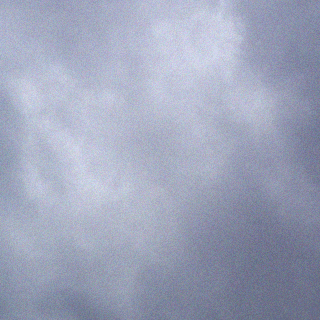Just released JWildfire V2.34 which is a major update, featuring a whole new module: the iflames-editor!
Another major feature is the ability to cache flame-thumbnails on harddisk, which may especially improve the speed of the flame-browser a lot. But also normal browsing of flames will benefit from this. And, also the iflames editor… but what are iflames? 😉
An “iflame” is some kind of a symbiosis of computer images and flame fractals, and is still a flame-fractal.
The basic idea is to build one huge fractal by exchanging “important” pixels of an image by swarms of small fractals.
So, an iflame is made by a picture (which may be another fractal or any other image) and a number of base-fractals.
The new module makes it a breeze to create iflames and control their numerous parameters (about 350 at this time).
It also allows to create a library of your own images and flames, and create random iflames using this data, the possibilities are endless 🙂
Complete list of changes:
- powerful new sub-application to create iflames (you can reach it form the main window-menu), including a particle-simulation
to animate them, but please beware that this new application needs a very powerful computer,
especially when you want to animate the iflames. - There are about 350-parameters to change, many of them may be animated:
- “Edge-finding”: controls where to place base-shapes
- “Global structure”: controls the global structure of the resulting iflame
- “Blending”: controls coloring
- “Dynamics”: controls global settings affecting dynamics aspects, like gravity
- “Base Flame Appearance: controls the base-shapes inside an iflame (you may have upto 6 different base-shapes)
- “Size and orientation”: The size and oriantation of the base-shapes
- “Distribution”: how to place which base-shape
- “Blending”: local coloring
- “Mutations”: controls how to create mutations from the base-shapes
- “Dynamics”: dynamic properties (like speed in a certain direction) of base-shapes
- thumbnails in the Flame-Browser are now permanently cached which means a significant speed improvement
- using the Thumbnail-Cache also in the flame-file-dialog
- (Optional) user-defined path for thumbnail-cache in the Prefs
- new “donut”-style for the “primitives_wf”-variation (set shape=6 and play with the a- and b-parameters)
- new “waveblur_wf”-variation
- changed the frame-scale behaviour in the Envelope-window to scale around 0 (and not the centre)
- several other improvements to the motion-curve-editor, you may auto-fit the view by double-clicking at it
- fixed a problem regarding the duplication of the gradient when duplicating a flame
- added a new option to automatically clear the cache in the batch renderer after rendering each image
Just click the “Random flames” button to start playing around and have fun 🙂