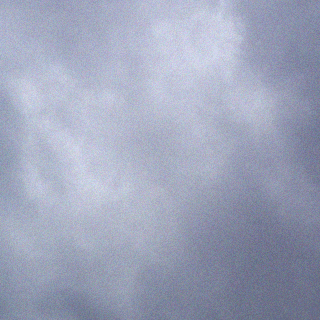Just released JWildfire V3.10.
Among a lot of different changes, two major features stand out: improved image-quality (sharpening and anti-aliasing) and an easy-to-use background-gradient-function.
Complete list of changes (you can also see this list inside the program at the any time, see Help->List of changes ):
- Image-quality:
- new “Filtering”-option at the Anti-Aliasing/Filtering-tab to distinguish between the various types of filtering:
GLOBAL_SHARPENING, GLOBAL_SMOOTHING, ADAPTIVE. The “Filter kernel” option is populated accordingly. - new MITCHELL_SMOOTH-filter kernel (derived from MITCHELL), which is now the default
- improved the behaviour of sharpening filters (causing less artifacts)
- “Sharpness indicator” and “Low density”-parameters at the “Anti-Aliasing/Filter”-tab (affects only adaptive filtering)
- new experimental adaptive MITCHELL_SINEPOW-filter (sharpenung details, smoothing “unsharp” areas as well as areas with low density)
- new “low brightness”-property to show/hide areas with lower density, increasing this value usually leads to more detail, while decreasing
this value may help to hide unwanted border areas - increased default oversampling to 2 in order to increase default quality
- new “Filtering”-option at the Anti-Aliasing/Filtering-tab to distinguish between the various types of filtering:
- Editing:
- reimplemented the preview-cache (all options at the coloring-tab do not need a recalculation do show changes). In general, all properties
which do not need a re-render are indicated by a star at the label, e.g. “Brightness*”. Is is recommended to do a quickrender before adjusting them,
so can apply changes in almsot realtime to a decent image. - improved the quality of the preview in the main editor
- the channel-mixer also works in “realtime-mode” now
- new color-balancing options at the “Coloring”-tab
- reimplemented the preview-cache (all options at the coloring-tab do not need a recalculation do show changes). In general, all properties
- Flame-saving/flame-thumbnail-selection
- new SaveAll-button which saves all selected flames into a single file (thanks to Michael Bourne for the suggestion)
- new checkbox at each flame-thumbnail to (de)select it
- new popup-menus at the flame-thumbnails (press the right mouse-button over a button to display the menu):
- remove-button: new popup-menu to remove all or remove selected flames
- checkbox (sometimes referred as “select-button”: new popoup-menu to toggle selection or deselect all
- added confirmation dialog to the thumbnail-delete button
- Background-gradients:
- new 2×2 gradient-type for the background of fractals , may also be changed in “realtime mode”
- new 2×2+c gradient-type for the background of fractals (which is the new default)
- Mesh-Generator:
- optional post-smooth (Taubin-smooth) in the mesh generator
- removed the parameters “Thickness mod” and “Thickness samples” (just fix your model if is has “holes”) in the mesh generator
- improved the rotation-behaviour of the mesh-preview in the Mesh-Generator
- improved the heuristics to calculate “depth” when creating a mesh from a voxelstack
- fixed (again) a serious bug in the Mesh-Generator: when rendering image-stacks
- Misc:
- new “Machine”-random-flame-generator
- detect flames with invalid (xaos) settings and stop to render them
- indicator-mode for adapative filtering (i. e. showing sharp/smooth regions)
- fixed some labels which were not scale accordingly the global “tinaFontScale”-property
- rearranged some controls at the coloring-tab
- new variations, provided by Brad Stefanov (“waves2_radial”, “spliptic_bs”, “circlesplit”, “log_tile2”, “mobiq”, “tile_hlp”)
- lots of new presets for the “isosfplot3d_wf”-variation, provided by Frank Baumann and Brad Stefanov
- some performance increase on some of the DOF-blur-shapes
- increased quality of DOF in 3D-mode, but needs much more time to compute
- removed the color-oversampling/jittering-option
Just click the “Random flames” button to start playing around and have fun 🙂